As a buyer, you can take advantage of Make an offer on Ebay to negotiate prices, and pay less for items you want to purchase.
Because prices on some items are not negotiable, you can only use the make an offer tool on Ebay when a seller allows it.
When a seller accepts offers from buyers in a listing, Make an offer will be under Buy it Now tab.
1- How to Find Best Offer listings:
- In Advanced search, add the item you’re looking for.
- Under Show results, check Best Offer box.
- Click Search.
2- How To Make an Offer?
- Select Make Offer (below Buy It Now tab).
- Enter your offer.
- You can add a message to the seller.
- Review then Submit offer.
What Happens Next?
After you make an offer on an item, the seller has 3 options:
- Accept your offer: You will only need to make a payment to complete the transaction.
- Reject your offer: You can make a higher offer to the seller if you choose to, or give up.
- Counter your offer: You can accept, reject or keep negotiating. By submitting a counter offer, a seller is rejecting your low offer but they are willing to accept a lower price.
As a seller, I give potential buyers the opportunity to use the Ebay Make an Offer tool on all my items.It’s a good way to build a long term relationship with my new customers.
How to make an offer on Ebay that a seller can’t reject:
- Be reasonable: a $5 offer on a $40 item is not a serious offer.
- Listing date: Search for the item listing date. Most sellers will accept a lower offer on items sitting in their storage for a long time
- Message: When you make an offer, a friendly note to the seller through Add message to seller can be helpful to convince the seller to accept your offer.
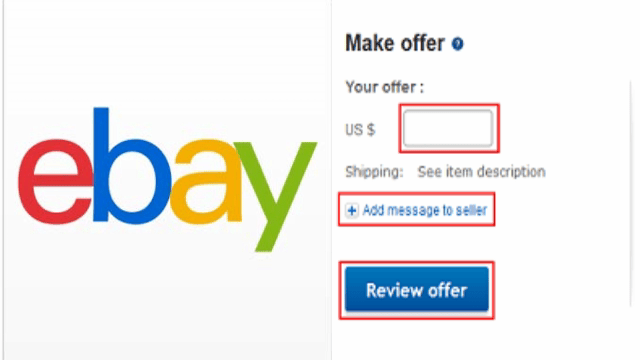


Comments
Loading…