It is easy to find inactive listings on the Mercari website and now it is possible to do the same on the Mercari mobile app.
In this post, I will share with you exactly how to find your inactive listings on the Mercari app.
In this post I will answer the following questions:
- When should you deactivate a listing on Mercari?
- What happens if you deactivate a Mercari listing?
- How to find inactive listings on Mercari website?
- How to find inactive listings on Mercari app?
1- When should you deactivate a listing on Mercari?
There will be times when you will have to deactivate some of your listings on Mercari. For instance when a buyer asks you to hold an item for them until they are ready to purchase or if an item sells on another platform because you cross-post in multiple marketplaces or because you need to refresh your listings if they don’t sell after a long period of time or simply because you’ve decided to take sometime off from selling.
2- What happens if you deactivate a Mercari listing?
Deactivating a listing on Mercari is simply making it unavailable for purchase. Buyers can’t see your deactivated listings.
You can always activate your listings to make them available for purchase again.
3- How to find inactive listings on Mercari website?
- Go to your profile.
- Tap My listings. (Drop down menu)
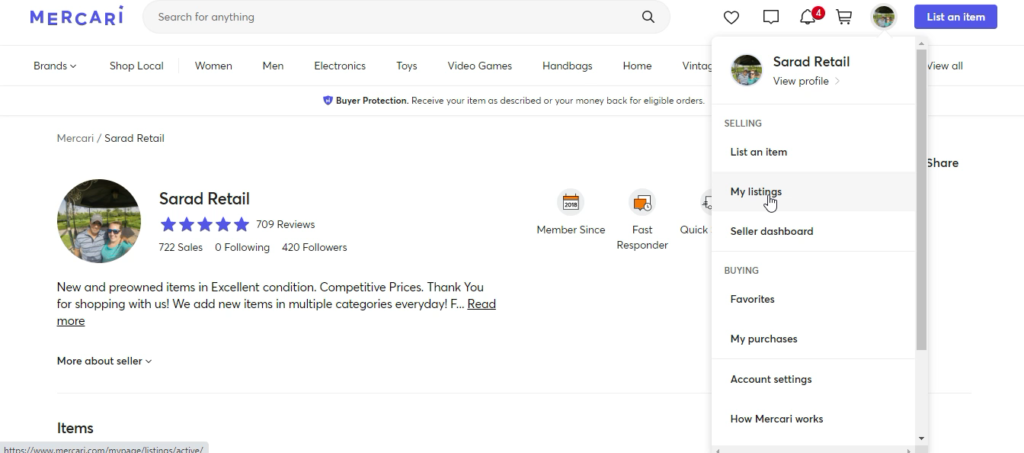
- Select inactive (menu on the left side of the page).
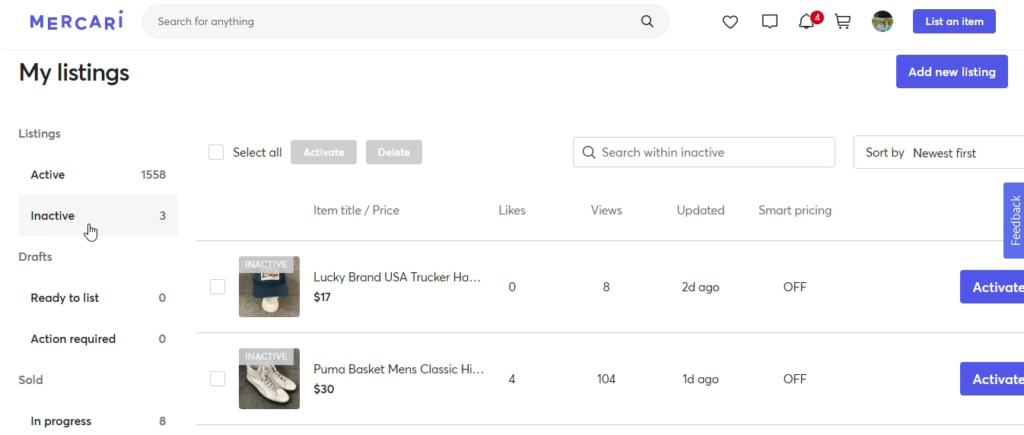
To reactivate your listings on the Mercari website, follow the same steps above, select the listings you want to reactivate and click activate.
4- How to find inactive listings on Mercari app?
- Tap “Sell” in the bottom of your screen.
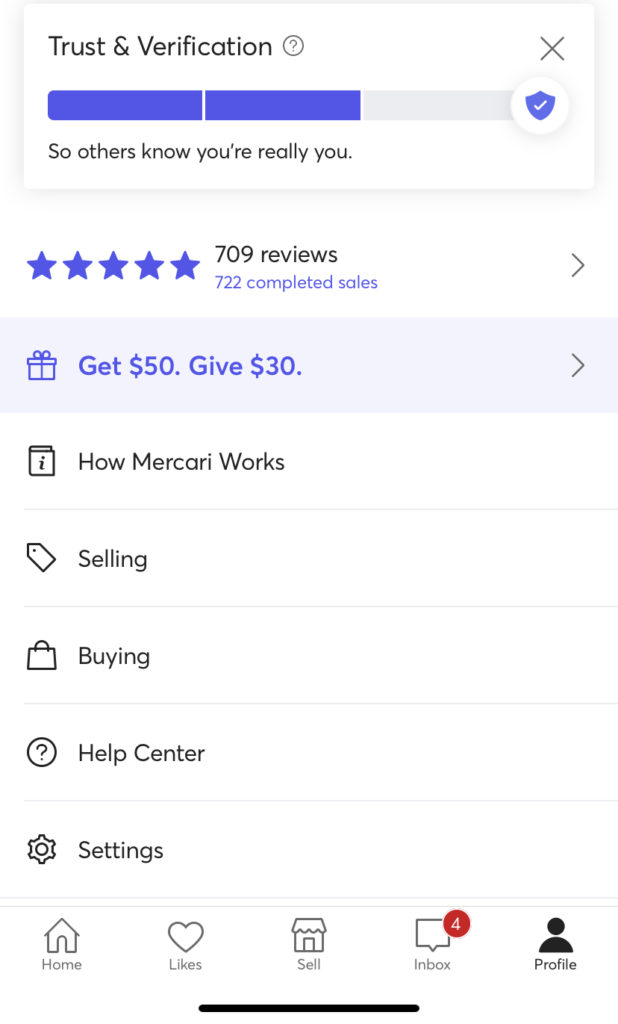
- Click “View All Stats”.
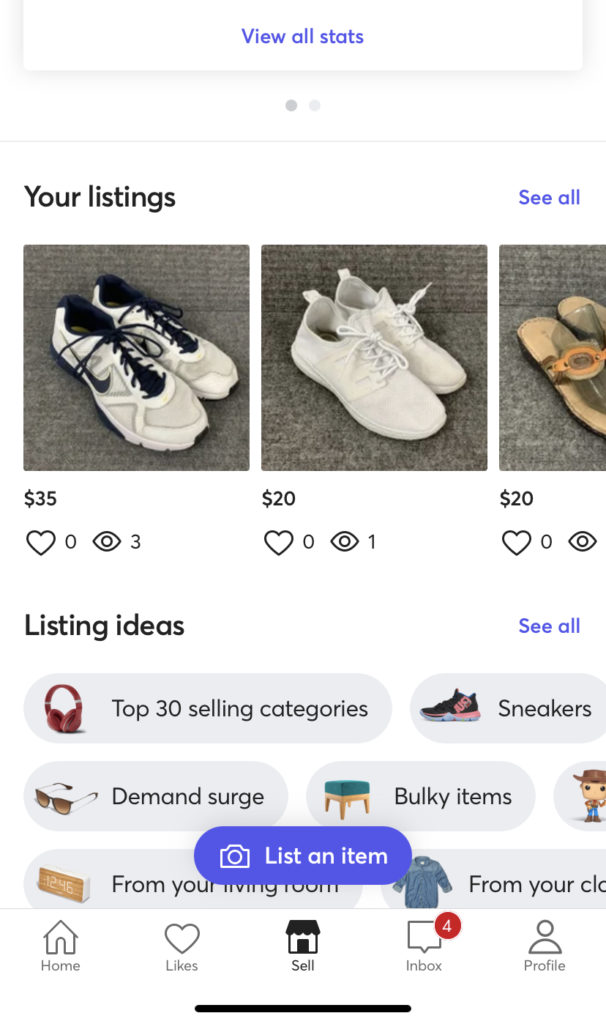
- Tap “Inactive Listings”.
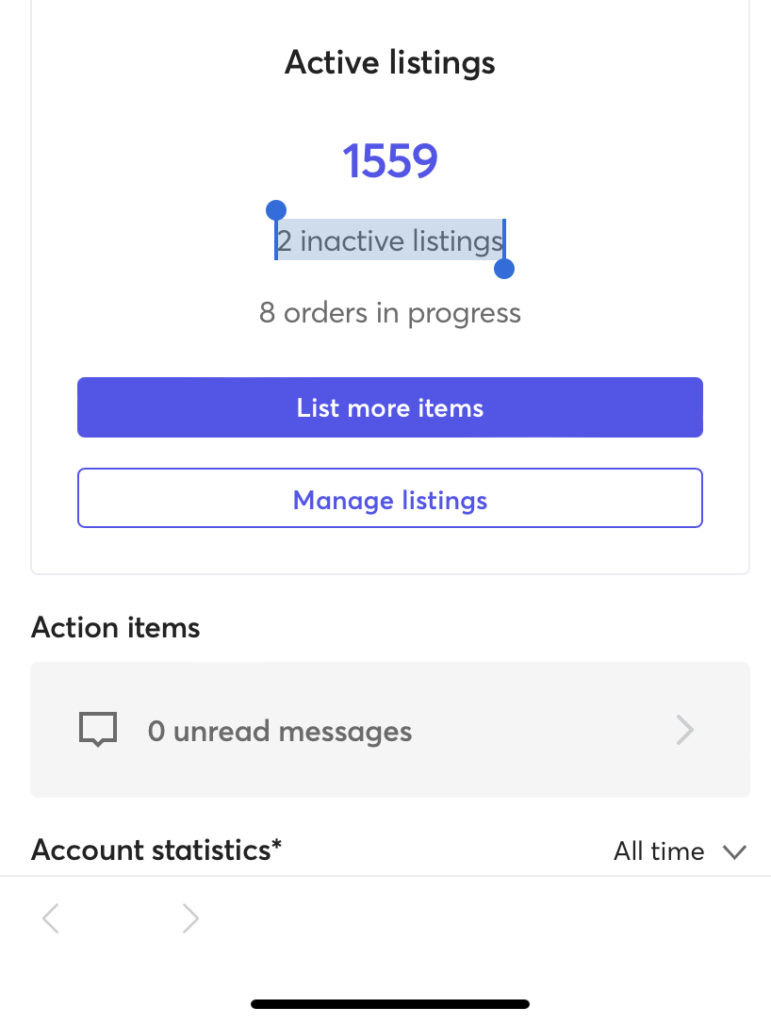
To reactivate your inactive listings on the Mercari app, tap Sell on the bottom of your screen, View All Stats, Inactive Listings, select the listings you want to reactivate, and click Activate.
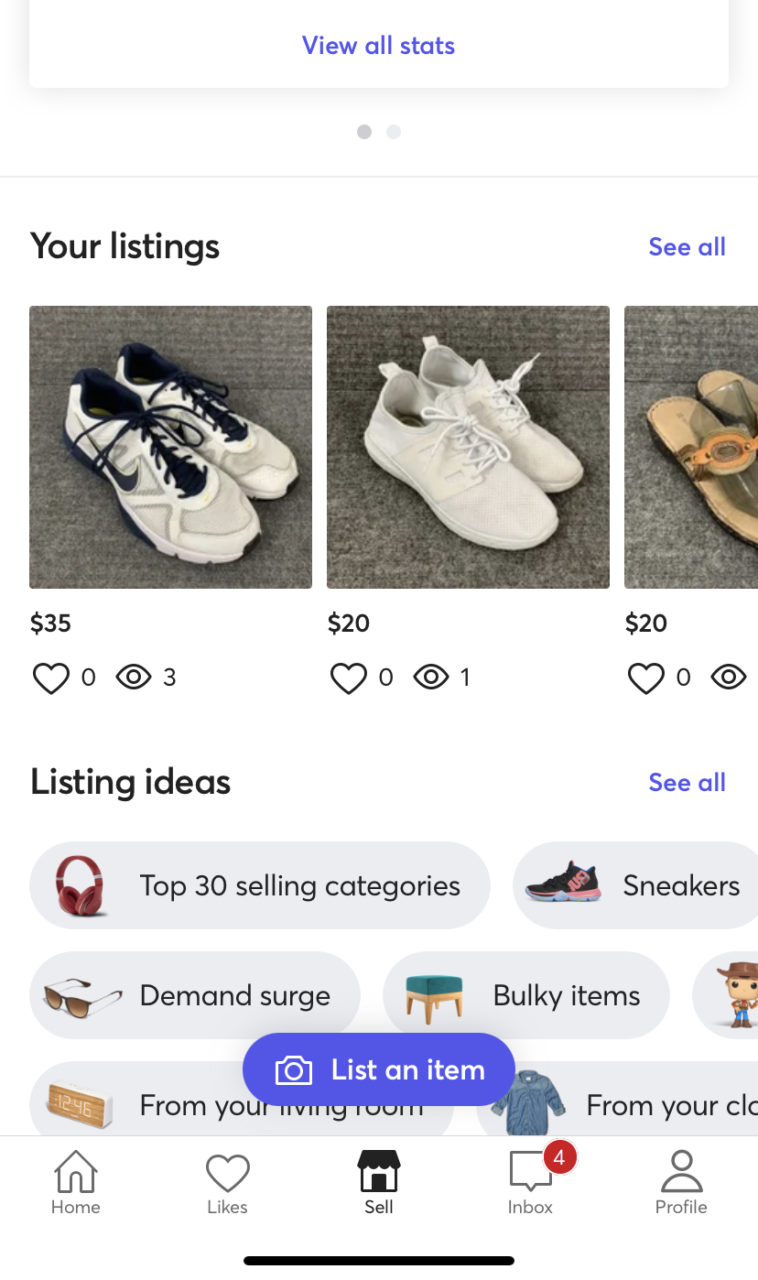


One Ping
Pingback:The Best Tips and Tricks To Boost Your eBay Sales