To Put your Mercari Account on Vacation Mode, follow these simple steps:
1- Go to the Mercari Website and Log in to your Account.
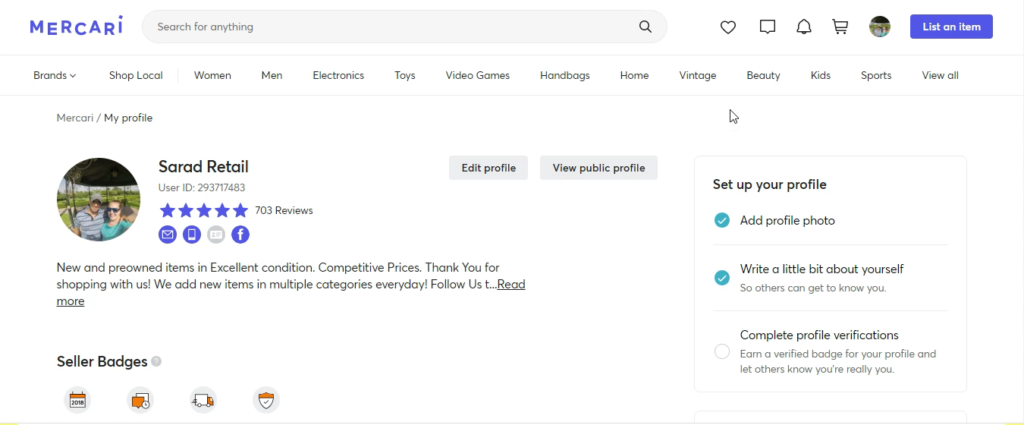
2- Click on your Profile Picture (Top right corner).
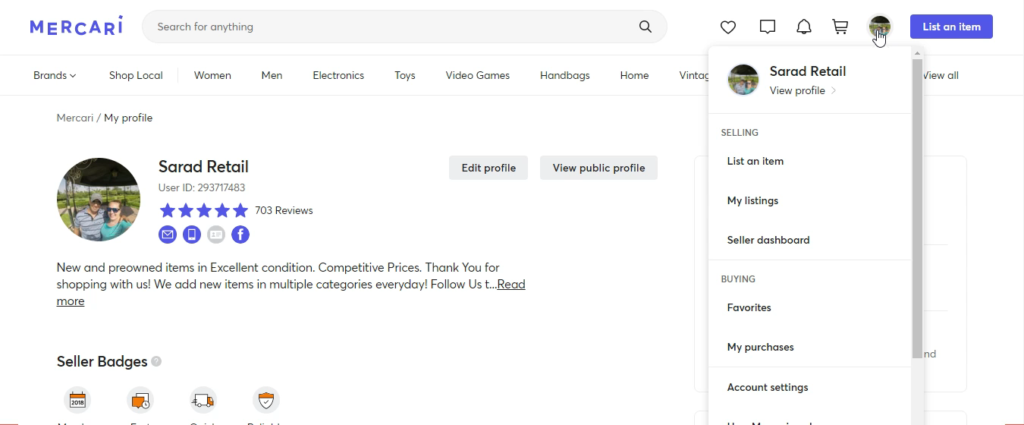
3- In the drop down menu, Click Account Settings.
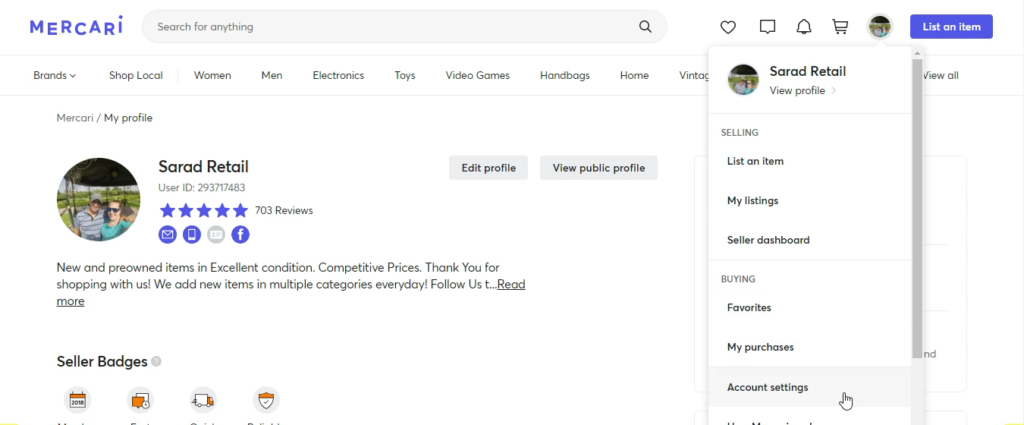
4- Click Vacation in the left side menu.
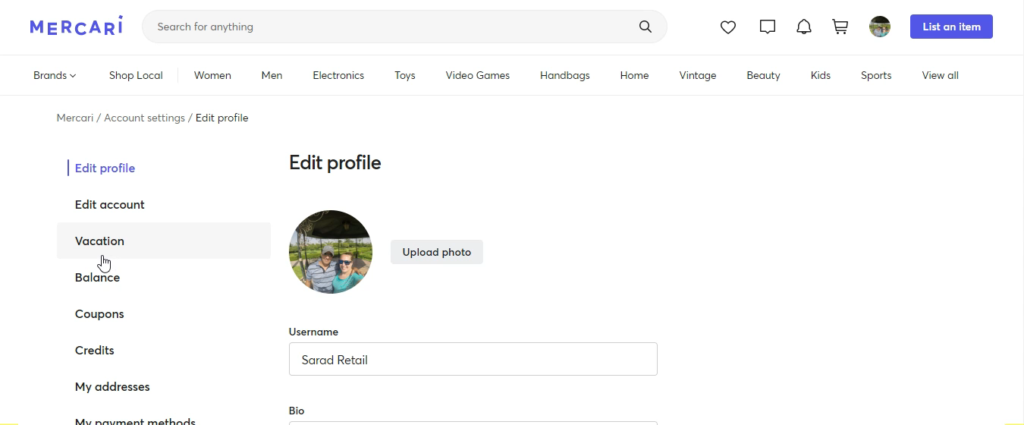
5- Under Vacation Select On.
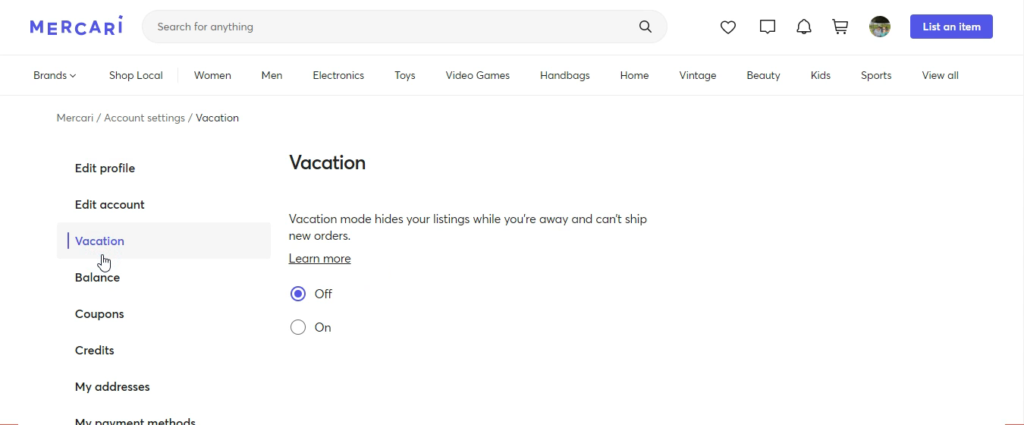
6- Select a Start Date and End Date of your vacation and click Save.
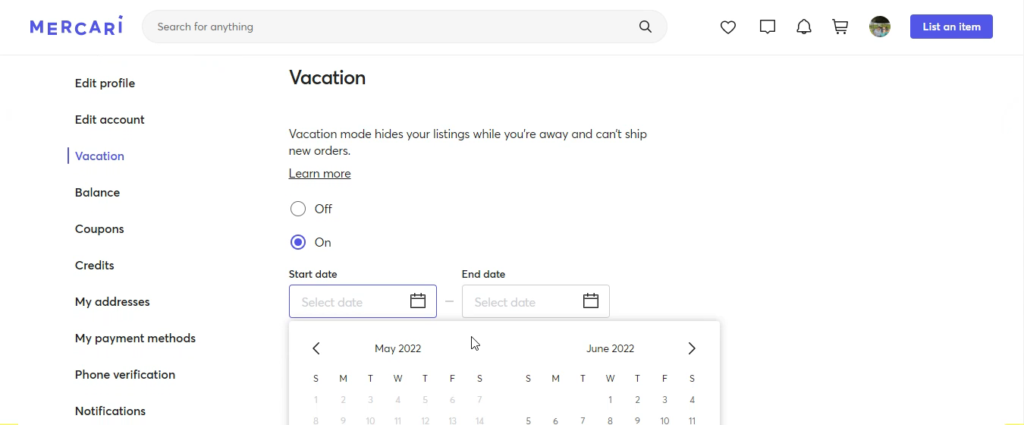
To put your account on vacation mode on the Mercari app, follow the same steps listed above.


3 Pings & Trackbacks
Pingback:Mercari Vacation Mode: How to Put Your Account on Vacation Mode? - RADFEED
Pingback:3 Tips to Making Money on Mercari Selling Regular Everyday Items
Pingback:Planning a Vacation? Read These Tips