How to contact Poshmark?
The only way to contact Poshmark is via email. No phone number or live chat is available so far.
Poshmark’s response time is 1 to 2 days, but I’ve received answers to my inquiries from Poshmark support agents on the same day.
1- Visit Poshmark contact page.
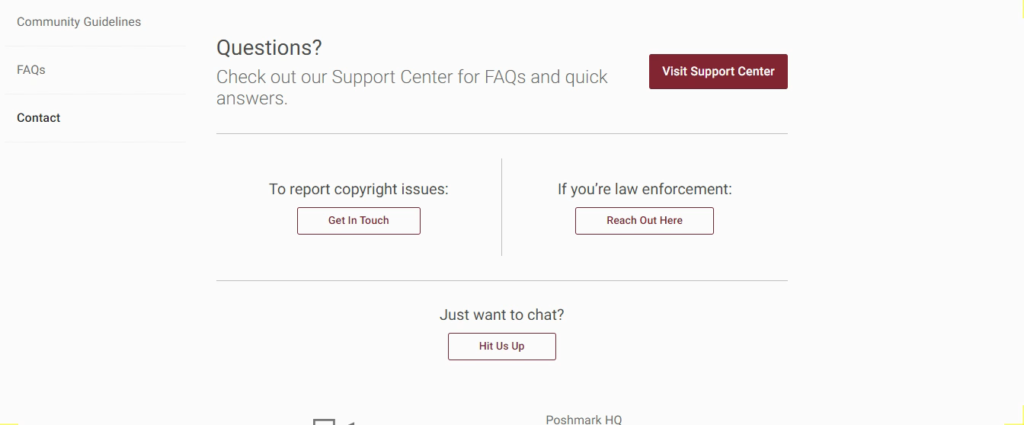
2- Select one of the options in the contact page:
- Get In Touch to report copyright issues.
- Reach Out Here if you’re law enforcement.
- Hit Us Up if you just want to chat.
- Visit Support Center.
3- Select the option Visit Support Center if you are a Posher with a question or inquiry.
4- Find an answer in the FAQ page, or Click on Contact Support to send an email to Poshmark’s customer service.
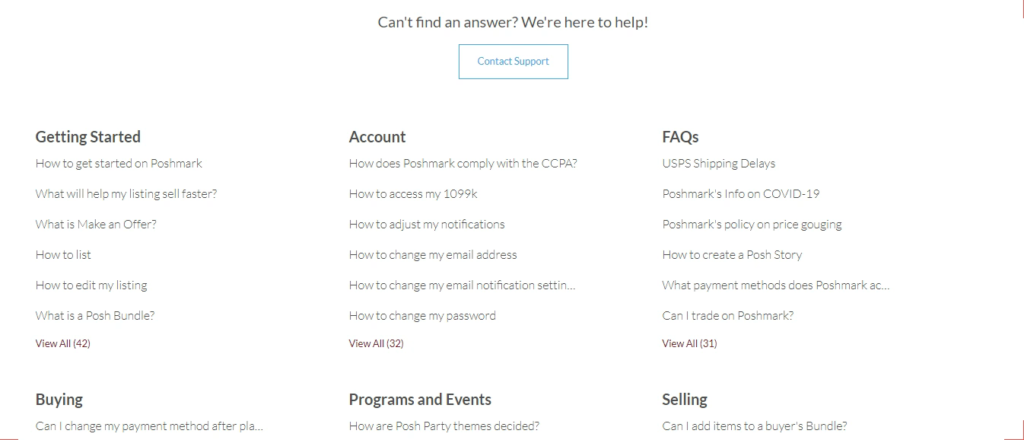
How to Contact a Seller on Poshmark?
- Go to your Account Tab (@username) in the app, or Select your profile picture at the top-right of the home page in the website.
- Select My Purchases.
- Select your order.
- On your Order Details page, select Message Seller.
- Type your message.
- Click Send.
Another way to contact a Poshmark seller privately if you haven’t purchased an item from their closet is to create a bundle on one of their listings and leave a comment in the bundle.
This will message the seller directly and privately.
Keep in mind that if you leave a comment on a listing without creating a bundle, the seller will not be the only one who sees it because your comment will be public.
How to Contact a Buyer on Poshmark?
- Go to your Account Tab (@username) in the app, or Select your profile picture at the top-right of the home page in the website.
- Select My Sales.
- Select your order.
- On the Order Details page, select Message Buyer.
- Type your message.
- Click Send.
An other way for the seller to contact the buyer privately is to create a bundle on items the buyer liked and leave a comment on the bundle. The buyer will receive a message and will be the only one who sees it.
Keep in mind that answering a buyer comment on a listing will not private.



Comments
Loading…