Do You wanna delete YouTube watch history?
To delete YouTube watch history, Watch the short video or follow these simple steps:
(When you delete your browser history. Some of your online activity won’t be deleted. Including your YouTube watch history that needs to be deleted on YouTube).
1- Go to youtube.com.

2- Click History. (Menu in the left side of your screen).
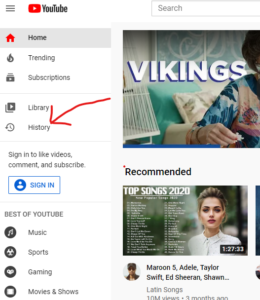
3- Select Watch History. (Right side of your screen).

4- Click Clear All Watch History.

5- Select Clear All Watch History to confirm that you want to delete.



2 Pings & Trackbacks
Pingback:How To Turn On YouTube Watch History? - SELL MORE
Pingback:How To Hide Subscriber Count on YouTube Channel ?