Sometimes, you need to search for a particular seller on eBay because of a unique item they are selling, a great deal they are offering, or because you are also a seller trying to learn more about your competition.
In this post, I will share with you 4 ways to search for a seller on eBay:
1- Find a Seller in eBay’s Website:
- Go to eBay.com.
- Click on Advanced (Top right corner of the page).
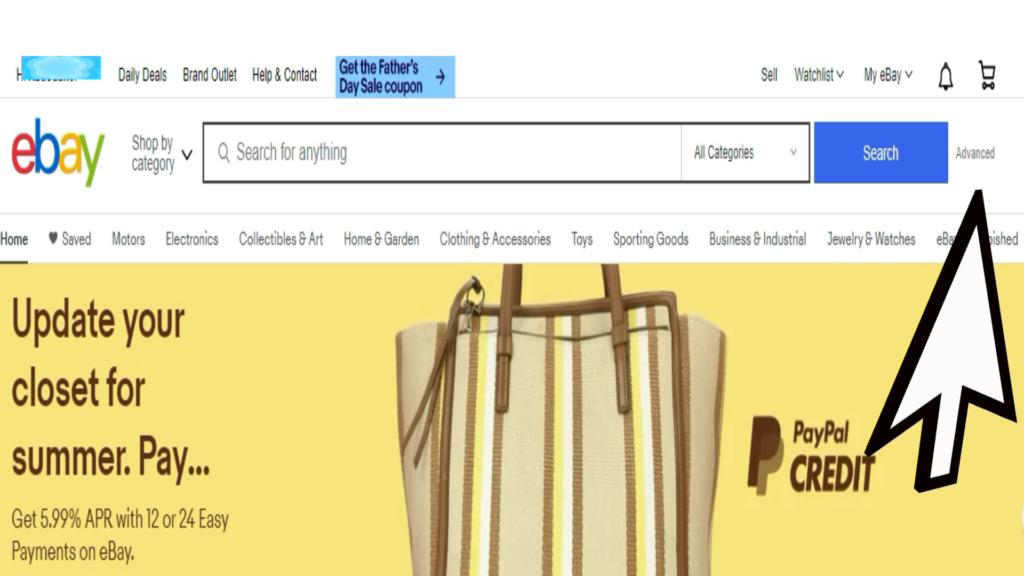
- In the “Advanced Search” page. Scroll down to the bottom of left side menu and click “By Seller”.
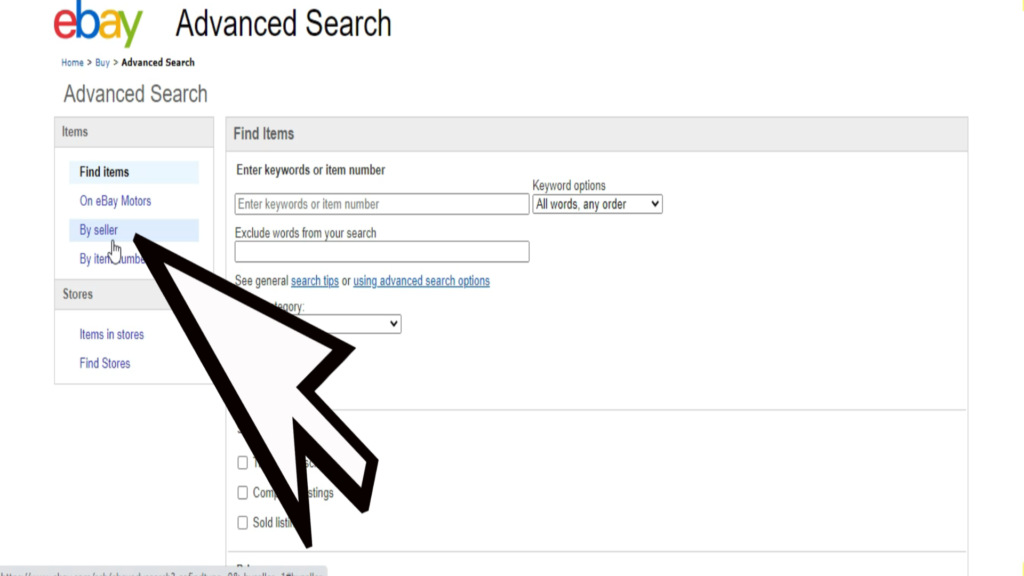
- In the seller section, click “Only Show Items From” and add the user ID of the eBay seller you are searching for under “Specific sellers (enter seller’s user IDs)“.
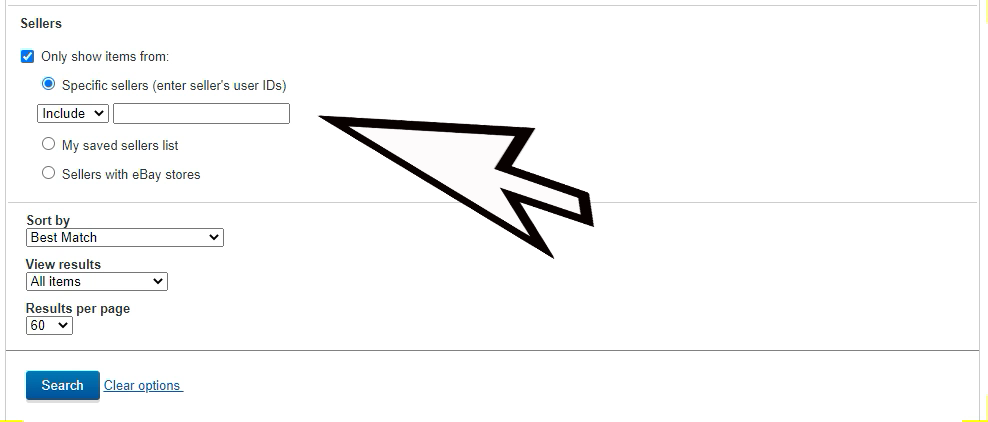
- Click “Search“.
2- Find a Seller on eBay’s Mobile App:
- Add the user name of the seller you are searching for in the search box.
- Click Search For a User.
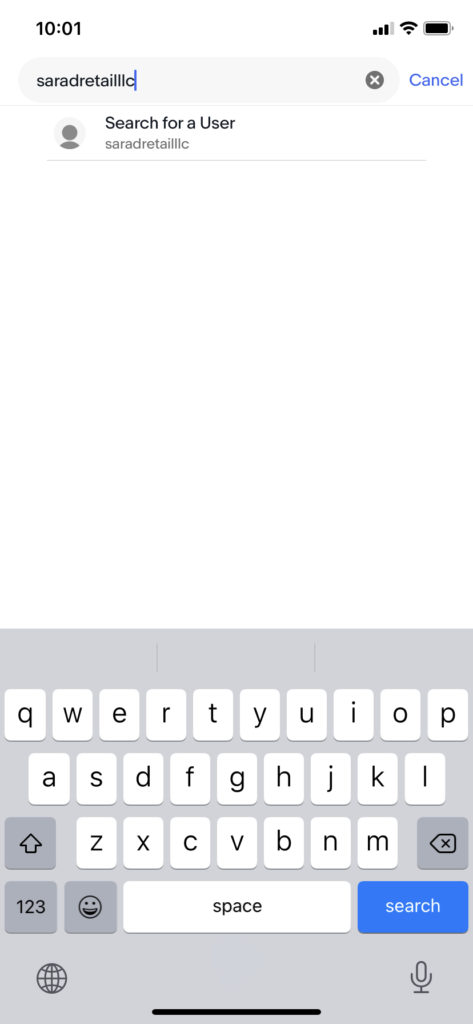
3- Searching for a Seller on eBay Using an Item in their Store:
You can easily find a seller on eBay by finding one of the items they are selling in their store.
After finding the item using the eBay’s search feature, the seller information will be located in the right side menu of the item’s page.
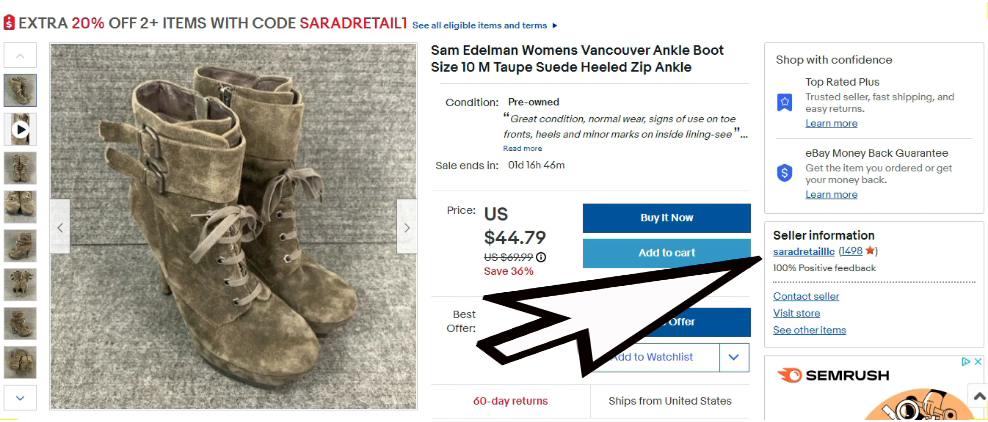
4- Google It:
Another easy way to search for a seller on eBay is to “Google it”. Just add the seller’s user ID + eBay in the search box, and you should be able to find the seller’s ebay store in Google’s search results.
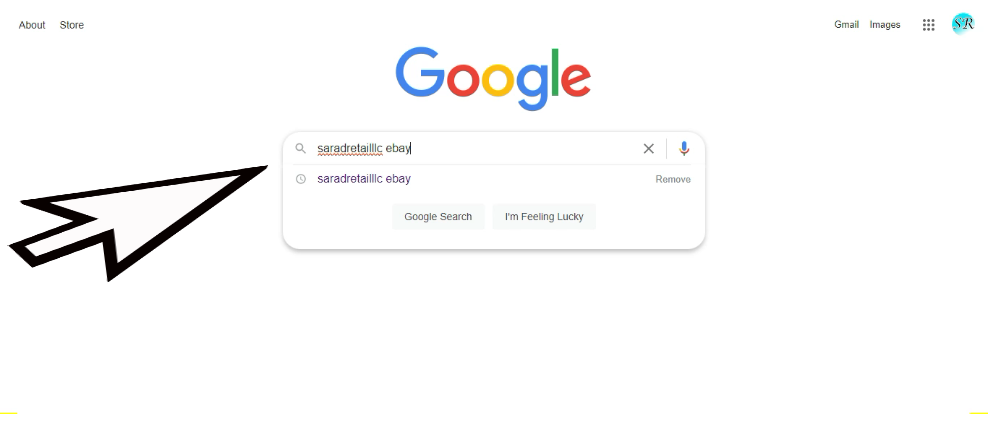
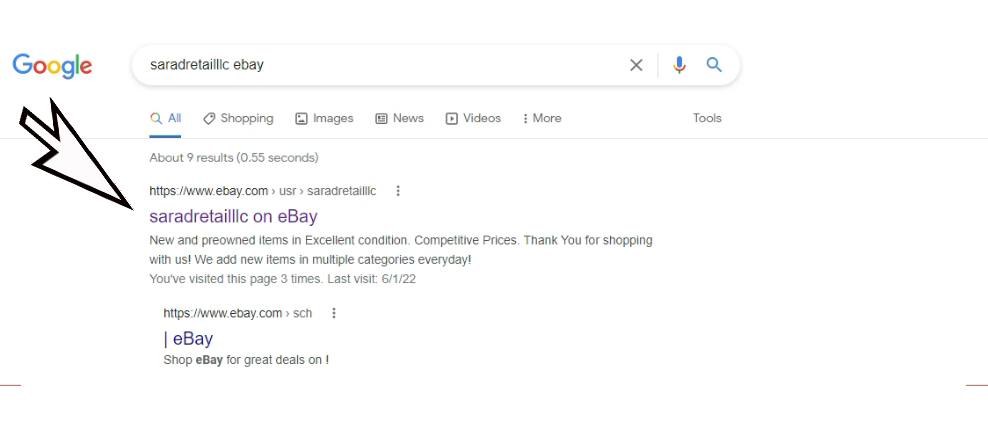


One Ping
Pingback:How to Delete a Poshmark Listing with Active Offers? - How To